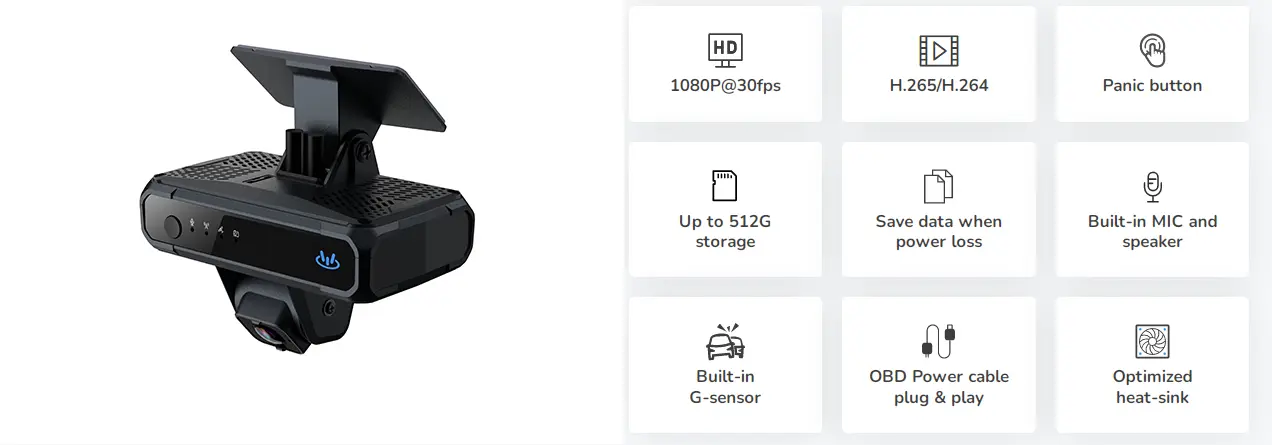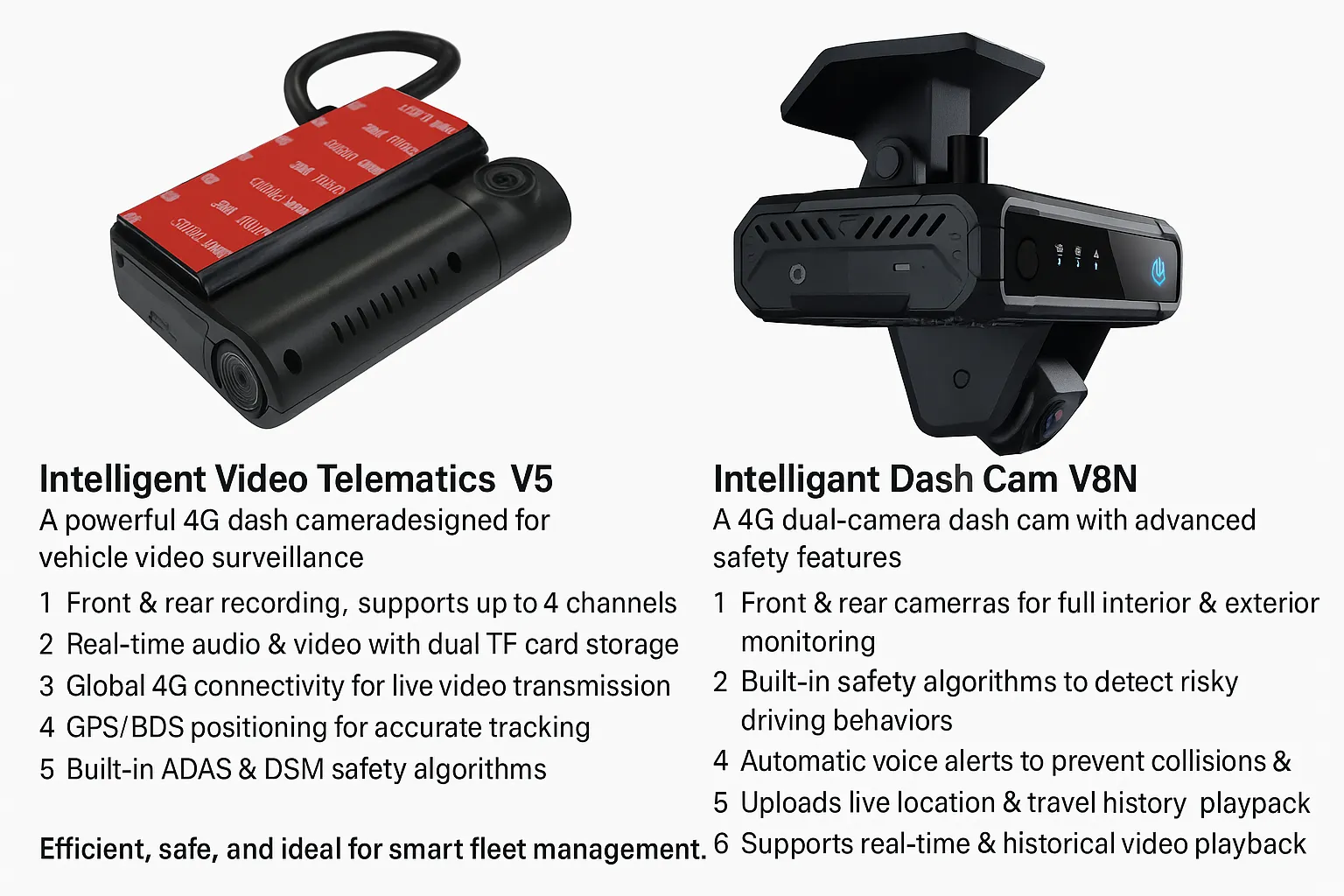Complete Guide to Dash Cam Maintenance & Care
Dash Cam Maintenance
In today’s era of increasing road safety awareness and stricter accident liability enforcement, the Dash Camhas become an indispensable safety device for drivers around the world.
It not only records crucial footage during your journey but also provides key evidence in the event of an accident dispute.
However, to ensure your dash cam performs at its best and lasts longer, regular maintenance and proper careare essential.
This guide will walk you through comprehensive maintenance and care techniques for your dash cam — helping your device stay more stable, clearer, and more durable.
Regular Cleaning: Keep the Lens Crystal Clear
The dash cam lens functions much like a camera lens — dust, fingerprints, or smudges can all degrade image quality.
Cleaning tips:
① Use a soft, lint-free cloth (such as a microfiber or lens cloth) to gently wipe the lens.
② Avoid using alcohol-based or chemical cleaning solutions.
③ Regularly check for oil films or scratches, and replace the lens protector if needed.
> ✅ SEO Tip:Common search terms like “dash cam lens cleaning methods” can be naturally integrated into your content.
Secure Installation: Ensure Stability and Prevent Shaky Footage
A loose mount can cause video vibration or misaligned angles, compromising your recording quality.
Installation tips:
① Use the original or high-quality mounting bracket — avoid cheap, unstable accessories.
② Regularly check the adhesive strength, especially in extreme heat or cold.
③ Keep the camera facing forward and centered, with a clear, unobstructed view.
Temperature Management: Protect Against Heat and Cold Damage
Prolonged exposure to direct sunlight or freezing temperatures can lead to battery degradationor screen damage.
Care tips:
① Park in shaded areas whenever possible, or use a sunshade during hot seasons.
② In winter, consider using a thermal protective cover.
③ Avoid running the dash cam in a sealed vehicle without air conditioning for long periods.
Firmware Updates: Maintain Optimal System Performance
Dash cam manufacturers frequently release firmware updates to improve recording stability, fix bugs, and add new features.
Update tips:
① Regularly check the official website or app for firmware updates.
② Follow the official update instructions carefully to avoid power interruptions.
③ Reboot the device after updating and confirm that recording functions work normally.
Power Management: Ensure Reliable Power and Data Safety
Proper power management prevents sudden shutdowns or data loss.
Optimization tips:
① Use the original power cable or a dedicated hardwiring kit.
② Choose dash cams with low-voltage protectionfeatures.
③ Enable parking monitoring mode to automatically detect unusual activity while parked.
Memory Card Maintenance: Avoid Lag and Data Loss
One of the most common dash cam issues is a damaged or unreadable memory card.
Maintenance tips:
① Format the memory card inside the dash cam once a month.
② Use high-temperature-resistant, high-speed (Class 10 or U3)TF cards.
③ Avoid frequent insertion and removal of the card.
④ Back up important videos to your computer or cloud storage.
Anti-Theft & Privacy Protection: Safeguard Your Device and Data
Dash cams not only hold monetary value but also contain personal footage.
Security tips:
① Remove or conceal the device when parking.
② Consider using a concealed dash cam design.
③ Regularly delete old videos to prevent privacy breaches.
By following these dash cam maintenance and care tips, you’ll not only extend your device’s lifespan but also ensure you have clear and stable recordingswhen it matters most.
Remember:
Active maintenance = Longer lifespan + Clearer footage + Safer driving.