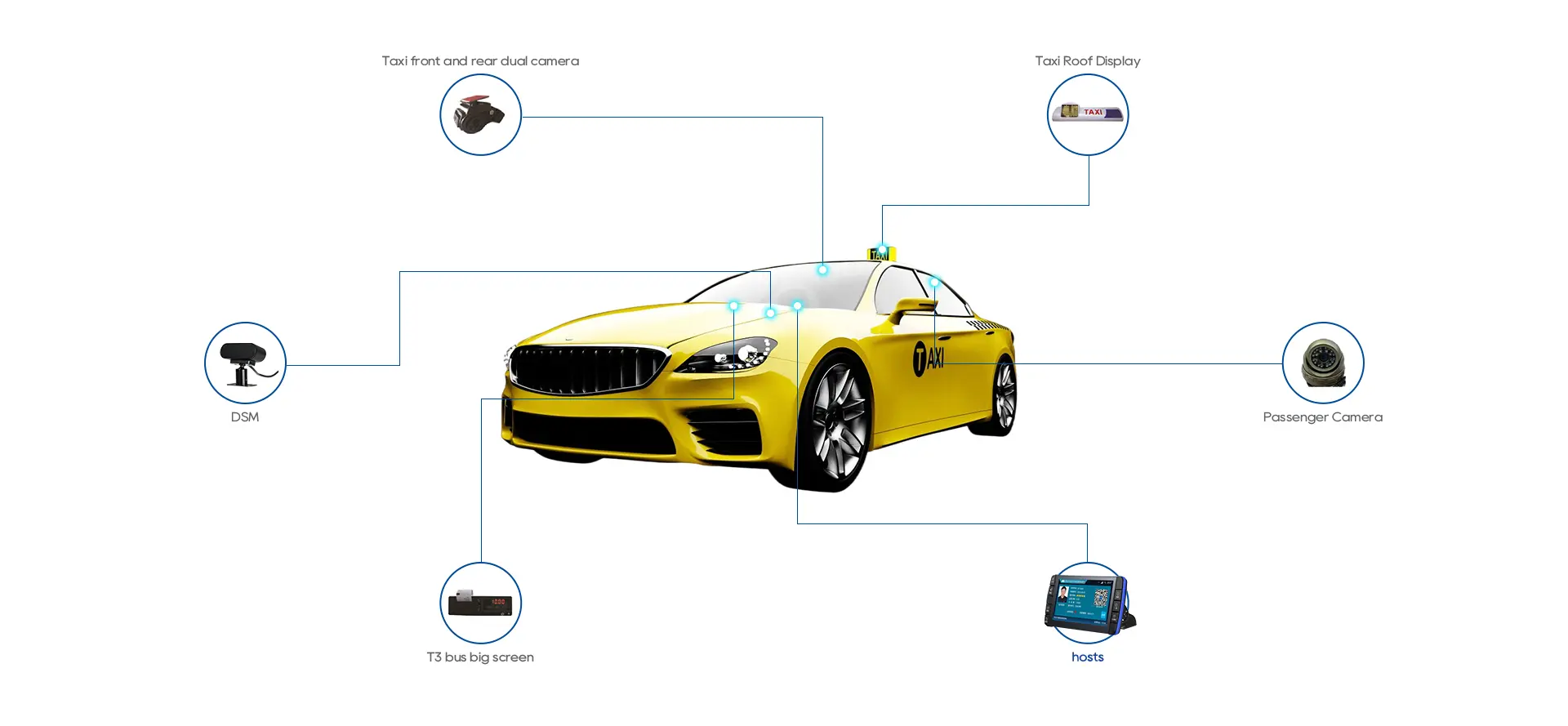What Angle Should a Backup Camera Be and How to Adjust It?
Backup Camera Angle: How to Set and Adjust
Backup cameras enhance driving safety by providing a clear view of obstacles behind your vehicle. Here's a quick guide on setting and adjusting their angles.
Optimal Backup Camera Angle
Most backup cameras have a viewing angle of 120–170 degrees. They are typically installed near the tail lights, license plate, or trunk.

Why Adjust the Camera Angle?
A properly set angle ensures maximum visibility. Here's why it's important:
- Blocked View: A poor angle can obscure obstacles.
- Too High: You won’t see the ground clearly.
- Too Low: You’ll see only the ground, missing other hazards.
- Misaligned: If you see parts of the car (e.g., bumper or license plate), the angle is off.
How to Adjust the Backup Camera
Adjusting depends on the type of camera:
1. Tape-Mounted Cameras:
- Remove, reposition, and reattach the camera.
2. Screw-Mounted Cameras:
- Loosen screws, adjust the angle, and tighten them.
- Check the monitor while adjusting for accuracy.
3. Fixed-Mount Cameras:
- Adjust the entire mount, which may require tools and rewiring. Seek professional help if needed.
Graphic Lines and Angles
Reversing cameras display graphic lines for parking assistance. If the camera angle is off, these lines won’t align properly, reducing their usefulness. Proper alignment ensures accurate guidance.
Adjusting a backup camera is simple. Monitor the footage as you adjust to find the ideal angle. For fixed mounts, professional help may be needed. A well-adjusted camera with a wide-angle view ensures better visibility and safer driving.
China YUWEI factory wholesale car reversing camera, waterproof and dustproof, high performance video transmission, welcome to purchase.