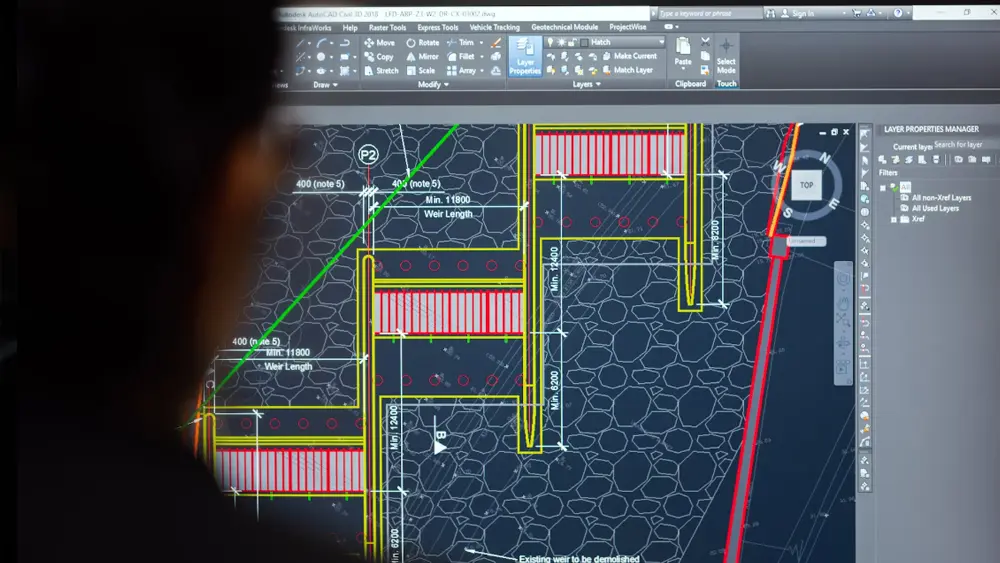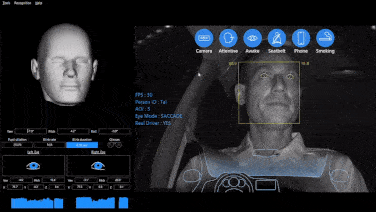What is an ADAS car camera? How to install?
What is an ADAS car camera
What is an ADAS car camera?
An advanced driver assistance system (ADAS) camera is an automotive camera whose function is to collect data to help the driver perform tasks such as keeping lanes and preventing collisions.

ADAS car camera not only realizes real-time status monitoring and voice warning for driver's unsafe behaviors such as fatigue driving, distracted driving, lane deviation, close distance of the vehicle in front, pedestrians in the blind spot, dumping of the cargo box of the muck truck, etc., but also Cooperate with the monitoring and driving platform to upload data and dispatch intervention. Thereby prompting the driver to standardize driving, bringing the driver more active and intelligent safety protection, and reducing the accident rate.
1. DMS camera installation
DSM cameras can detect and warn of unsafe driving behaviors. Through the detection of changes in the eyes and face, it can identify all unsafe driving behaviors of the driver while driving, and give corresponding voice prompts accordingly;
Unsafe driving behavior includes:
a. Fatigue: yawning, closing eyes
b. make a phone call
c. Distracted driving: look left and right, bow your head
d. smoking
e. Abnormal driver: the driver leaves the driving line of sight
The installation location of the DMS camera should be selected according to the following principles:
l Installation location: It is recommended to install it on the center console or dashboard, as shown in Figure 1;
l Installation angle: ensure that it is within 30° to the right of the driver. It is recommended that the angle be as small as possible;
l Installation distance: the distance between the camera and the face ranges from 60cm to 120cm, and it is recommended to install it at a position of about 80cm;
l Ensure that the face is in the center of the DMS camera (can be confirmed through the mobile APP);
l Ensure that the DMS camera does not block the driver's sight and does not interfere with the driver;
l Ensure that the distance between the DMS camera and the driver's face is not blocked by other debris such as the steering wheel;
The lDMS camera must be kept horizontal and cannot be tilted.
Under the premise of meeting the above conditions, the smaller the deviation angle between the DMS camera and the driver's face, the better, and it is best to face the driver.
2. ADAS camera installation:
ADAS cameras can provide early warning of lane departure and collision.
(1) Monitor whether the driver turns on the turn signal according to the specification when changing lanes;
(2) Carry out warning voice prompts for lane deviation according to the amount of deviation when the vehicle is driving;
(3) Calculate the collision warning level according to the real-time speed, judge the vehicle distance is too close and forward collision warning, and give a warning prompt.
1) For small cars (typically passenger cars, such as online car-hailing, etc.), the front view (ADAS) camera should be installed in the upper middle of the windshield, near the position below the rearview mirror, within 10cm from the left and right of the central axis of the vehicle Both inside and outside, as shown in Figure 3.
Note: the lens must not be blocked by the wiper
2) For medium and large vehicles (typically such as commercial vehicles, such as buses, muck trucks, etc.), the front view (ADAS) camera should be installed in the middle and lower part of the windshield close to the bottom, within the range of 10cm on the left and right of the central axis of the vehicle can be.
4. Precautions for camera installation
Do not touch the camera lens with hands or other objects during installation;
Remember to tighten the limit screw after installation;
Be sure to tear off the lens protective film after installation;
After the installation is complete, make sure that the front cover of the ADAS camera is closely connected with the camera, if not, please hang it;
After debugging and calibration, check the camera again.