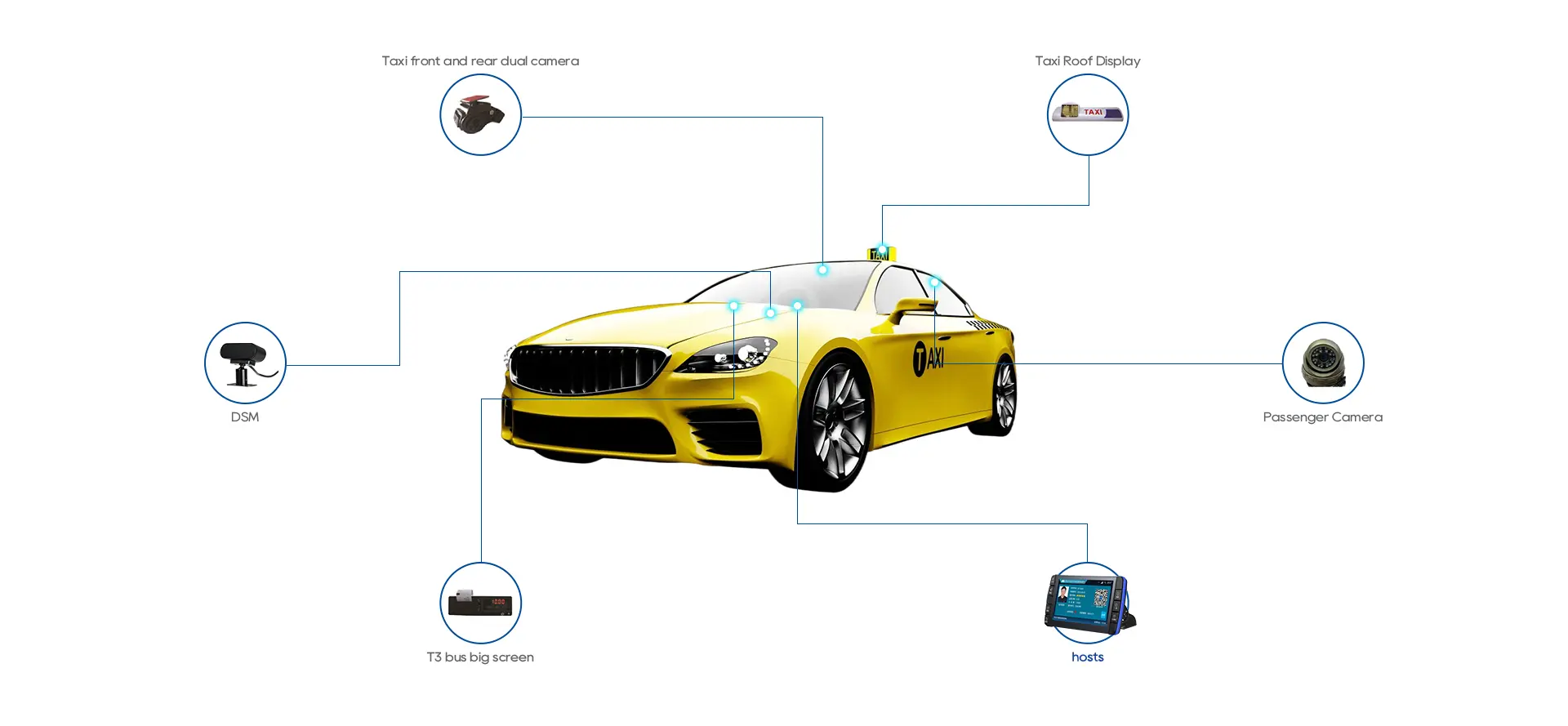Car Black Box Traffic Recorder Ultimate 4G Satellite Dashcam
4G LTE Real-Time Network Traffic Recorder Features
- Real-Time Positioning and Recording
Enables real-time satellite positioning and recording, with support for remote video uploads and alarm data. This effectively addresses vehicle theft and collision prevention. In the event of an incident, the system promptly reports to the platform and vehicle owner.
- Frequency and Brand Support
2G: GSM: 850 / 900 / 1800 / 1900 MHz
4G:
- LTE FDD: B1 / B2 / B3 / B4 / B5 / B7 / B8 / B20 / B28 / B66
- LTE TDD: B34 / B38 / B39 / B40 / B41
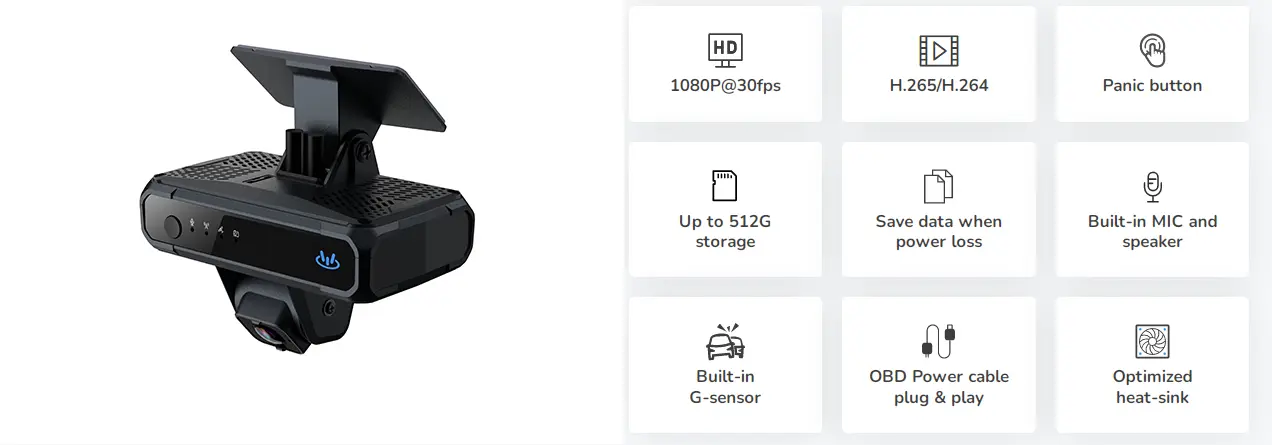
Features of the Blackbox Traffic Recorder
- Real-time positioning, recording, and monitoring
- 4G communication support
- Vibration alarm function
- Remote collision alarm function
- Reset button support
Applications of the Black Box Camera
- School buses
- Logistics transportation
- Taxis
- Law enforcement vehicles
- Private vehicles
Core Functions of the Black Box Car Dash Cam
4G and Wireless Network
The onboard 4G dash cam supports Wi-Fi connectivity, providing remote access, real-time monitoring, and seamless data transfer to enhance vehicle monitoring capabilities.
HD Loop Recording
The system automatically starts recording 1080P high-definition looped video upon powering on, ensuring critical moments are captured without interruption.
Reset Button
In case of device malfunction, pressing and holding the red button on the body for 10 seconds triggers the device's restart mechanism.
GPS Route Playback
Records routes and provides valuable data on driving patterns and navigation history.
Vibration Alarm
When the vehicle is off (ACC Off), the system detects vibrations, triggers a vibration alarm, uploads photos, and activates a 5-minute audio recording.
Collision Alarm
During a collision, the device immediately triggers an alarm, uploads data to the platform, and saves video footage from 10 seconds before to 5 seconds after the collision.
Design and Compatibility
- Compact, curved design adheres to the windshield, making it discreet and suitable for various vehicle types.
- YUWEI’s MDVR and dash cams are compatible with sedans, SUVs, commercial vehicles, trucks, buses, and construction vehicles, catering to both personal and commercial needs.
About YUWEI
Founded in 1998, YUWEI is a leading manufacturer of GPS digital and video telematics products in China, headquartered in Dongguan.
- R&D Team: Over 200 experienced engineers
- Product Range: GPS trackers, MDVRs, and dash cams
- Quality Certifications: Compliant with CE, RoHS, FCC, SASO, and other international standards
YUWEI’s factory is equipped with advanced production facilities, as well as in-house R&D, molding, and painting capabilities. This ensures efficient production, robust technical support, and superior product quality.
Frequently Asked Questions
1. How to choose a SIM card for the MDVR terminal?
- Select a SIM card based on the wireless communication module in the device (WCDMA/EVDO/TD-LTE).
- Ensure the SIM card has sufficient data, with call and SMS functions enabled for remote maintenance and debugging.
2. What if the front panel indicator lights malfunction?
- Check power input and whether the device is properly powered on.
- Inspect the power cable connections and verify that the fuse is intact.
- Ensure the SD card and GPS antenna are correctly connected and functioning.
3. Why is there video but no route data?
- Ensure the GPS antenna is correctly connected and placed in an unobstructed position.
- Verify that the playback device is connected to the network to load map information.
4. Why can’t video requests be made despite the device being online?
- Check if the camera is functioning normally.
- Ensure a 3G communication card is in use and confirm the SIP port settings are correct.
5. What causes intermittent video or speed graph issues?
- Voltage instability or short circuits causing the device to reboot.
- The device stops operating when ACC is off.
- Check whether alarm recording settings are reasonable (alarm recordings cannot be overwritten).
For customized solutions or further support, please contact YUWEI's technical team.