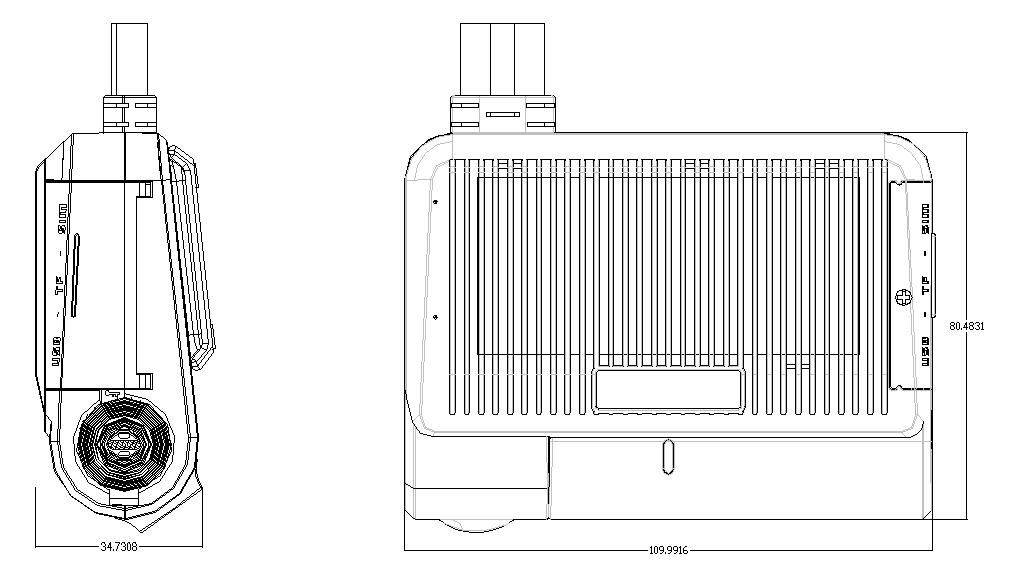What is G Sensor on a Dash Cam?
What is G sensor on a Dash Cam?
Dash camera usually has functioned with G-sensor. Its main function is to record the video in real time after the car collides, preventing it from being overwritten.
What is G-sensor?
G-sensor is Gravity-sensor that senses changes in the acceleration force. The acceleration force means the force that acts on the object during the acceleration process, such as swaying, falling, rising and other kinds of movement. All these changes can be transformed into electrical signals by the G-sensor, and then through the microprocessor’s calculation and analysis, it can complete the functions designed by the program. For example, MP3 can change the song back and forth according to the user’s shaking direction. which immediately protects the hard drive from damage when it senses severe acceleration (such as starting to fall).
G-sensor is an intelligent gravity sensing system that can be used to detect the current state of the hard disk. When an accidental fall occurs, it will accelerate. When the hard disk senses acceleration, the magnetic head will automatically return to its position to separate the disk body and the magnetic head, preventing accidental impact during read and write operations, thereby effectively protecting the hard disk. In order to keep pace with the times, many businesses have adopted this technology, including dash cameras, mobile phones, security cameras and so on.

What does the G sensor do for dashcam?
The gravity sensing function of dash camera is called the gravity sensing image recording protection system. The system can record the gravity sensing information and make a judgment based on the environmental up and down, left and right, front and rear offset. For the driving recorder, gravity sensing is to connect the dashcam to the vehicle. When the car vibrates due to a collision during the normal operation of the dashcam, the car recorder will automatically lock the video recording to ensure that it will not be automatically overwritten in the next recording and that the video evidence will be automatically preserved.
What is the working principle of gravity sensing?
To realize the gravity sensing function, the internal G-sensor chip and related components must be built into the dashcam. The gravity sensing system is a set of protection devices. Generally speaking, it usually includes three sensors, a processor and a controller. For dash cam, the G-sensor is the sensor part. It is responsible for the detection of the surrounding environment and acceleration value, and can perceive the real-time changes of acceleration. The processor and controller are the main chips of the driving recorder. If the sensor detects offset and the processor determines that the current gravitational acceleration exceeds the threshold, the controller will issue an instruction to make special protection for the current video file, or issue an alarm. This series of actions will be completed within 200 milliseconds. The dashcam will resume operation when the sensor detects that the acceleration value has returned to the normal range.
For example, when the vehicle is hit by a collision, all kinds of changes, such as shaking, rising, falling, will be converted into electric signals by the sensor and transmitted to the processor. After the processor analyzes and judges the acceleration value, the processor is responsible for recording and integrating the videos before and after the collision, and keep the protection state. It will not be automatically deleted and overwritten in future recordings. When the sensor detects that the vehicle’s acceleration has returned to its normal range, the dashcam will resume its normal operation.
What is the role of G-sensor in dashcam?
When the car is subjected to gravity, the G-sensor can record the XYZ axis of the car at that time.
X: the left and right changes when accelerating
Y: the front and back changes when accelerating
Z: the up and down changes when accelerating
When the direction of collision is known and video recordings of the first 10 seconds and the last 20 seconds as well as driving information are compulsorily recorded, the entire event can be preserved, and the video recording of the event by gravity sensing will not be overwritten, which provides evidence for the car owner. High-quality dash camera should be equipped with gravity sensing to better match the user’s driving experience and completely record emergencies. Because in the real driving state, the road conditions are changing rapidly. Only with the function of gravity sensing can the on-site scene be restored. When an emergency braking or collision is sensed, dashcam immediately starts automatic recording and compulsorily saves the key videos of the accident process, which will not be overwritten by the loop video recording. It can recreate the scene of the incident and easily find out the truth and responsibility.
Thus, the gravity sensing function is directly related to record unexpected situations and restore the first scene. When buying a car recorder, it is necessary to choose a product with gravity sensing function.
As a professional dash cameras manufacturer, YUWEI has been in the industry more than 25 years and has launched a number of dash camera with G sensor. Please contact us (hello@yuweitek.com) if you need more information.