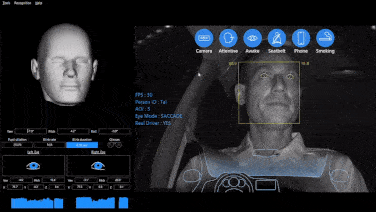Mobile DVR Installation Guide
Mobile DVR Installation Guide
Mobile DVRs (Digital Video Recorders) play a vital role in vehicle surveillance, providing reliable video recording and monitoring for buses, trucks, taxis, and logistics vehicles. Proper installation is key to ensuring optimal performance and long-term durability. This guide offers a detailed and practical step-by-step approach to help you install your Mobile DVR correctly.
hnweb_
Preparation Before Installation
Before beginning the installation, make thorough preparations:
1. Check Components: Inspect the Mobile DVR and its accessories to ensure all parts are complete and in good condition. This includes the main DVR unit, cameras, power cables, video cables, mounting brackets, screws, and the user manual.
2. Review the Manual: Carefully read the user manual to understand power requirements, device compatibility, dimensions, and installation guidelines.
3. Choose Installation Location: Select a proper installation site away from high-temperature areas (like the engine compartment) and direct sunlight to prevent overheating. Ensure the location is moisture-proof, dustproof, easy to access for maintenance, and does not obstruct driving. Common installation spots include under the driver’s seat, behind the dashboard, or in the trunk (for passenger vehicles).
Camera Placement Suggestions
Camera positions depend on your monitoring needs:
1. Front Camera: Mounted near the rearview mirror to capture the road ahead.
2. Rear Camera: Installed near the rear license plate or tailgate for rearview monitoring.
3. Interior Camera: Placed on the ceiling or dashboard to record inside the vehicle.
Make sure all cameras are securely mounted with a proper angle, ensuring an unobstructed and wide field of view.
Installation Steps
1. Install the Mobile DVR
Secure the DVR unit in the chosen location using the provided bracket and screws. Ensure it is firmly mounted to minimize vibration, which can affect performance and lifespan.
2. Install the Cameras
Follow the same principle as DVR installation. Mount cameras securely and connect the video cables tightly. Route wired camera cables neatly along interior panels or under seats to prevent damage or passenger interference.
3. Connect the Power Supply
Mobile DVRs typically require a 12V or 24V power source, compatible with most vehicle electrical systems. Connect the power cable securely, and it’s recommended to use a fuse to prevent short circuits or overcurrent. Ensure a solid connection to avoid unexpected shutdowns.
4. Connect Video and Audio Cables
Connect the camera video cables to the corresponding DVR input ports. If the system supports audio recording, connect the microphone cables as labeled. Ensure all connections are correct to avoid signal loss.
5. Organize and Secure Cables
After all connections are made, tidy up the cables. Use zip ties or clips to secure them in place, hiding them neatly to prevent dangling wires, safety hazards, or interference with the vehicle's aesthetics.
Post-Installation Testing and Maintenance
After installation, conduct testing to ensure proper operation:
1. Power on the vehicle to start the DVR and confirm normal startup.
2. Check if camera footage is displayed clearly on the monitor (if available).
3. Perform a short drive to test recording functionality. Check if video files are saved properly and playback is smooth.
If necessary, adjust camera angles to ensure full coverage. Verify audio clarity (if enabled) and confirm that recording settings such as resolution, frame rate, and motion detection meet your needs.
Regular Maintenance Tips
1. Clean the equipment regularly to remove dust.
2. Inspect all cable connections periodically to ensure there’s no loosening or damage.
3. Update firmware if updates are available.
4. Back up video footage regularly to prevent data loss.
Recommended: YUWEI Mobile DVR
Among many mobile DVR manufacturers, YUWEIstands out as a trusted choice. With years of experience in vehicle surveillance, YUWEI offers high-performance, reliable products.
1. Utilizes advanced H.264 compression technologyto ensure high-quality video while saving storage space—ideal for narrow-band transmission.
2. Supports multi-channel A/V synchronous recording, two-way intercom, 3G routing, Wi-Fi access, and flexible storage.
3. Allows remote WEB management, connection to various peripherals, and includes optimized serial transmission.
4. Features a built-in national-standard vehicle recorder, making it suitable for buses, logistics vehicles, and taxis.
YUWEI Mobile DVR is your reliable partner for driving safety and efficient fleet management.
Email:hello@yuweitek.com