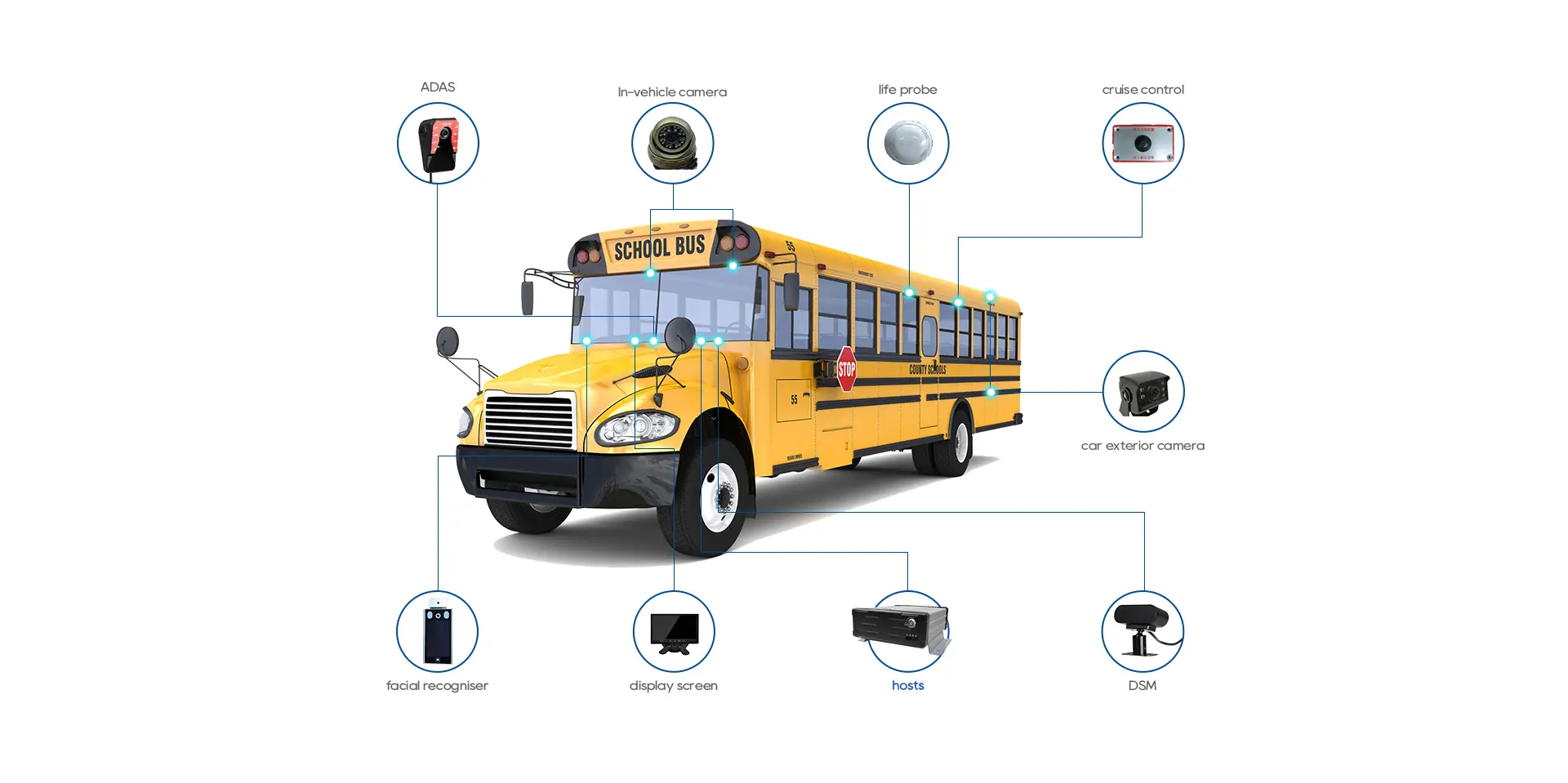Loader 360 Degree Video Surveillance System
Loader 360 degree Video Surveillance Systems
Why Install a 360 Degree Monitoring System on a Loader?
Loaders play a crucial role in various construction projects. However, there are numerous safety hazards associated with loader operations, such as operational errors, limited visibility, and mechanical failures. These issues not only affect the efficiency of operations but also pose a threat to the operator's safety.

To address these concerns, China YUWEI has introduced the Loader 360° Panoramic AI Monitoring System with a Warning Light Package. This system provides 360-degree real-time monitoring to eliminate blind spots. The addition of warning lights significantly aids night operations, helping to prevent accidents caused by limited visibility in low-light conditions.

Issues in Loader Operations
- Blind Spots Due to Large Vehicle Size
- Complex and Variable Mine Environments
- Challenges of Nighttime Operations

Loader 360 Panoramic Monitoring Solution
Equipped with multi-channel vehicle-mounted DVR, waterproof night vision cameras, and high-definition vehicle display screens, this system offers features such as 3D imaging, AI pedestrian and vehicle detection, audio-visual alerts, intelligent voice prompts, real-time 1080p recording, driving assistance, driver monitoring, electronic fencing, and fuel consumption monitoring.
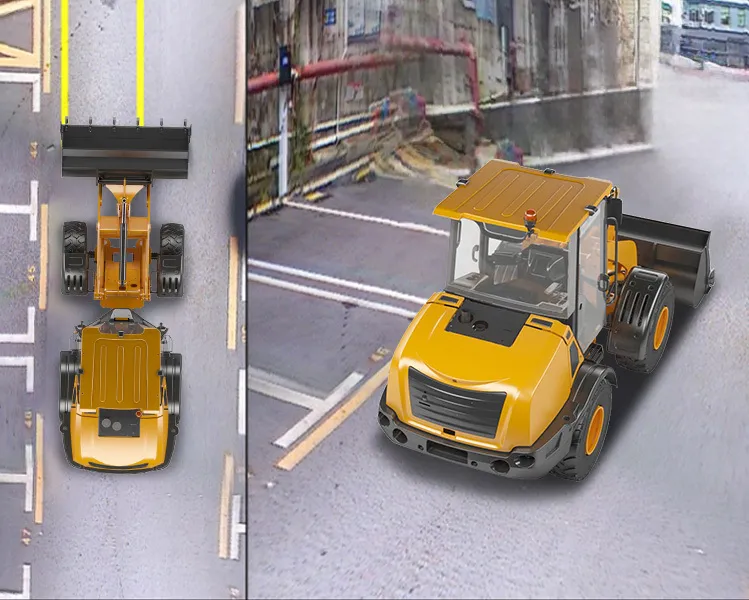
Application Scenarios for Loader 360 Panoramic Monitoring
Ideal for complex environments such as road construction, mining, port terminals, and railway construction!
More:In-cab Cameras front and rear | School Bus video Camera Systems | Live streaming 4 Channel Dash Cam