Installation of Vehicle ADAS, DSM, and BSD Cameras
Installation of Vehicle ADAS, DSM, and BSD Camera
The Chinese YUWEI ADAS device not only provides real-time status monitoring and voice alerts for unsafe behaviors such as driver fatigue, distracted driving, lane departure, close proximity to the vehicle ahead, pedestrian presence in blind spots, and tipping of dump truck cargo boxes, but it also integrates with a monitoring platform for data upload and dispatch intervention. This prompts drivers to adhere to safe driving practices, offering more proactive and intelligent safety measures, thereby reducing accident rates.

Based on the installation instructions, let's review the recommended installation positions for in-vehicle cameras.
DSM Camera Installation
The DSM (Driver Monitoring System) camera detects and alerts for unsafe driving behaviors. By monitoring eye and facial movements, it identifies all unsafe driving behaviors and provides corresponding voice prompts. Unsafe driving behaviors include:
- Fatigue: Yawning, closing eyes
- Phone Use: Using a phone while driving
- Distracted Driving: Looking around, looking down
- Smoking
- Driver Abnormalities: Driver leaving the visual field
The DSM camera installation should follow these principles:
- Installation Location: Recommended on the dashboard or instrument panel.
- Installation Angle: Should be within 30° to the right of the driver’s centerline, with the smaller the angle, the better (see Figure 2).
- Installation Distance: The distance from the camera to the driver’s face should be between 60cm and 120cm, ideally around 80cm.
- Positioning: Ensure the driver’s face is centered in the DSM camera’s field of view (can be confirmed using a mobile app).
- Visibility: Ensure the DSM camera does not obstruct the driver’s view or interfere with driving.
- Clear Line of Sight: Ensure there are no obstructions like the steering wheel between the DSM camera and the driver’s face.
- Leveling: The DSM camera should be horizontally level, not tilted.
With these conditions met, the DSM camera should face the driver as directly as possible.
ADAS Camera Installation
The ADAS (Advanced Driver Assistance System) camera provides lane departure and collision warnings.
1. Monitors if the driver changes lanes with proper use of turn signals.
2. Provides voice alerts for lane departure based on the extent of vehicle drift.
3. Calculates collision warning levels based on real-time speed, providing alerts for close following distance and forward collision.
For small vehicles (e.g., passenger cars, ride-hailing cars), the forward-looking (ADAS) camera should be installed on the upper-middle part of the windshield, near the rear-view mirror, within 10cm of the vehicle’s centerline on either side. Ensure the camera is not blocked by the windshield wipers.
After selecting the position, peel off the 3M adhesive backing, secure the camera to the windshield, and use the knob to adjust the camera’s position. The ADAS camera image should have an even split between the sky and the road. Tighten the set screw after adjustment.
BSD Camera and Audio-Visual Alarm Installation
The BSD (Blind Spot Detection) camera and audio-visual alarm monitor blind spots and alert for approaching pedestrians.
1. Detects pedestrians or bicycles in blind spots:
- Longitudinal distance within the detection area.
- Lateral distance within the detection area.
- Pedestrians or bicycles entering from the rear, side, or head-on into the detection area.
2. Issues audio-visual alerts when pedestrians are detected too close, warning both the driver and pedestrians.
The BSD camera is a starlight camera for clear night vision.
- Side BSD Camera: Typically used for large vehicles like dump trucks, heavy trucks, and concrete mixers with significant blind spots. It should be installed at the rear edge of the blind spot (recommended on the right rear). The installation height should be around 1.8 meters, with the camera angled slightly outward and downward to cover most of the blind spot, ensuring the vehicle occupies no more than 25% of the image.
- Front BSD Camera: Similarly used for large vehicles, typically installed above the windshield in the cab, as centered as possible.
Run the camera extension cables underneath the vehicle, securing them to the chassis to avoid interference with the cargo bed or mixing drum to prevent damage during unloading or mixing.
- Audio-Visual Alarm: Should be installed outside the passenger door, near the window, ensuring clear audio warnings for pedestrians and audibility for the driver.
Camera Installation Precautions
- Do not touch the camera lens with hands or other objects during installation.
- Tighten the set screws after installation.
- Remove the protective film from the lens after installation.
- Ensure the front cover of the ADAS camera fits tightly after installation. If not, secure it.
- Recheck the camera after calibration and testing.
More:Vehicle Black Box DVR | Delivery Fleet Dash Cams | Dash Cam Manufacturer