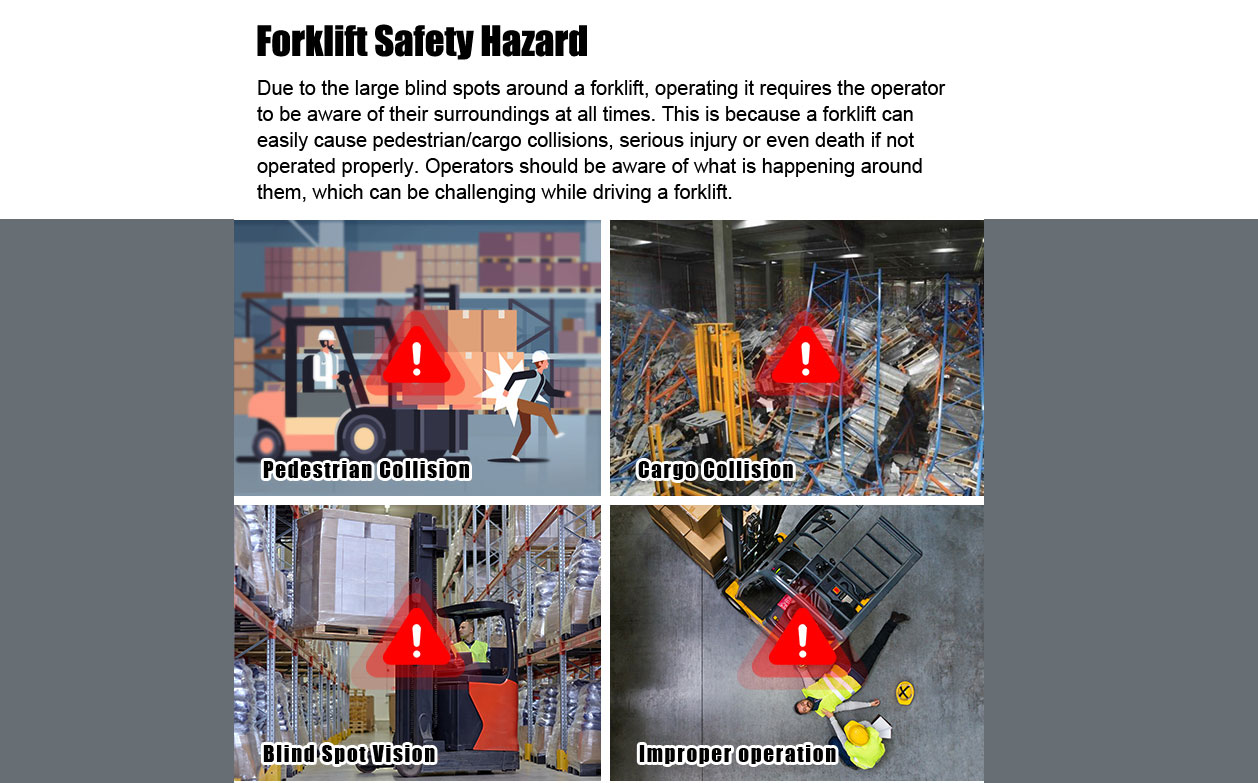How does a Dash Cam work?
How Does a Dash Cam Work?
As fleet owners and managers, we all hope that nothing negative ever happens on the road, but we know that driving fleet vehicles can be dangerous. As field service managers, we want to encourage our drivers to make safe choices. We also want to ensure they have everything they need in the event of an accident or other roadway incident.

Dash cams have become an integral tool in fleet management. These are the very reasons they are such a sound investment. Let’s examine why and answer the question: how do dash cams work?
Basics of Dash Cameras
Common Dash Cam Features
Auto-Start & Auto-Recording
If you have to manually turn on your dash cam to make it record, it will be of little use. Your dash cam should have auto-recording features that allow you to capture footage without intervention.
Loop Recording
Continuous loop recording is a feature that allows the dash cam to keep recording when it runs out of space. It records over the oldest footage to ensure you capture everything.
Memory Capacity
A dash cam should have enough memory that you can always access footage when you need it. You never want your dash cam to run out of memory before you even see the footage you need.
Secure Attachment
Many dash cams are installed using adhesive. They can also be hardwired to your vehicle, which means the camera starts when your car starts.
Field-of-View
Your dash cam should have a wide field of view to ensure you always capture footage around you.
Audio Recording
The sounds of the road offer a lot of context to a situation. Your dash cam should record audio as well as video.
Powering Dash Cams
Hardwiring Into the Car
There are many different ways to power a dash cam. Options include via the 12v auxiliary power outlet, hardwired to the vehicle battery, or through an OBD-II Y-cable. The latter choice is often the best method for powering a dash cam.
Plugging into the Cigarette Lighter
Cigarette lighter power is not generally the best power method, as it leaves a cord dangling where you may not want it. However, in a pinch, it can do the trick.
Battery-powered Dash Cams
You can get dash cams that run on batteries that you install. The only risk with a battery is that your dash cam may run out of power when you don’t expect it.
Dash Cam Advanced Features
Night Vision and Low-Light Capabilities
Some cameras can capture clear and detailed footage in low-light conditions or during nighttime. This feature enhances visibility and recording quality in environments with limited or no natural light sources.
GPS Tracking
This feature allows the dashcam to record and log a vehicle's geographical location, speed, and route. It helps obtain valuable data for fleet management, navigation, and security purposes.
Wi-Fi and Smartphone Integration
A quality camera can connect to your phone or other devices through wireless technology. This connection lets you easily view and manage the footage from your dashcam on your phone. You can even share it with others if needed. Sharing makes using the dashcam for safety and security more convenient and efficient.
Parking Mode
Parking mode lets the camera watch your car even when parked and turned off. It automatically records unusual movements or events, like someone bumping into your car or trying to break in. These alerts tell you what happened when you weren't around. It also provides extra security and peace of mind for fleet owners.

Dash Cam Installation
DIY Installation Steps and Maintenance Tips
Installing a dash cam involves a few steps:
Remember to follow any specific instructions provided by the manufacturer of your dash cam, as installation methods can vary. If you're unsure, it's always a good idea to consult the user manual or seek assistance from a professional.
Tips for Proper Maintenance and Care
Here are three tips for proper maintenance of a dash cam:
By following these tips, you'll help maintain the effectiveness and reliability of your dash cam for the long run.